My Gateway Laptop Keeps Shutting Down – 8 Reasons & Fixed In 2023
Does your gateway laptop keep shutting down and giving you the unexpected frustration of constantly shutting down? Don’t worry! It’s a common problem that disrupts your work, entertainment, or overall computing experience.
The most common reason is that your battery is outdated or faulty power supply (charger) which you can resolve by replacing it with a new one. I have experienced the same, and have changed the battery twice but still couldn’t fix the issue.
My only option was to travel miles and get some help from a technician, or explore the possibilities of why it’s happening. On the other hand, a damaged internal component could also be a reason your laptop is gateway constantly shutting down. But, guess what? There’s much more than that!
In this blog post, we’ll explore 8 reasons why your gateway laptop suddenly shut down without any reason and how to fix it. Let’s get started!
8 Reasons Why Your Gateway Laptop Keeps Shutting Down!
1. Dead Battery:
Having a dead battery is the most common reason your laptop won’t work efficiently. If your gateway laptop is failing to boot up, the first thing you should consider checking is the battery.

After some time, the battery is unable to hold the charge and loses its peak performance. However, don’t forget to check your power adapter as it may be damaged and not give the potential charge to the battery.
How To Fix It: The simplest fix for a dead battery is to remove the battery from your laptop and directly charge your gateway laptop. If it turns on, then it’s 100% your battery that causing the trouble. You can save up your time like I did by replacing it with a new battery by ordering online.
However, if your laptop has an unremovable battery like old traditional laptops, then it would be great if you send it back to its manufacturer for a replacement.
2. Faulty Power Adapter:
If you are positive about your battery and checked every possible issue, consider inspecting your power AC adapter. Power AC adapters are pretty bad in some regions and may cause trouble, especially if you live in a country where power tends to fluctuate from the mains.
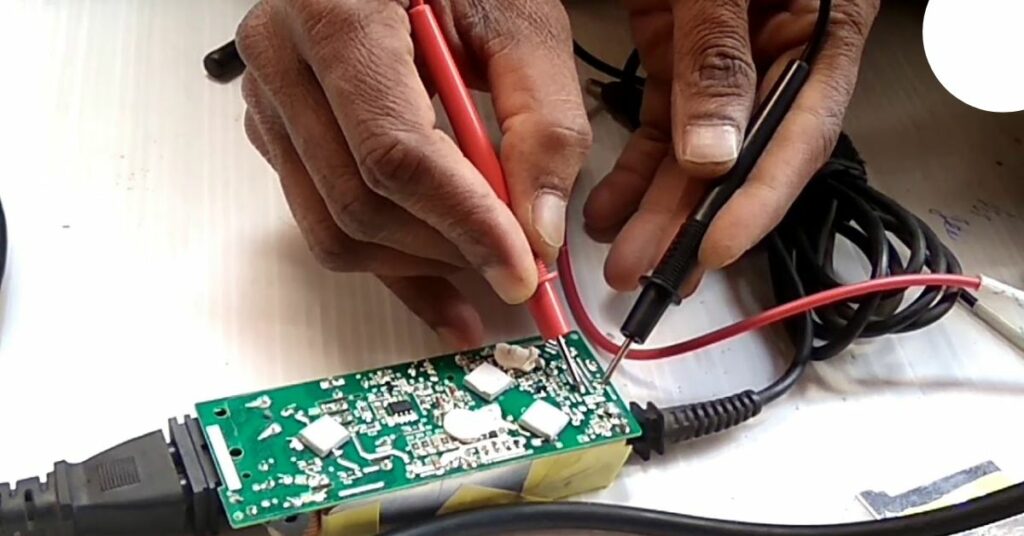
How To Fix It: Try to charge your laptop with a second adapter (if you have any), otherwise, call a friend and see if your laptop turns on. If yes, then you need to replace your power AC adapter immediately before it blows your gateway laptop.
I would recommend not to go for cheaper options if you want to extend the lifespan of your device without any problem. Local or unknown brand batteries are not worth it as they supply either too much or less current than needed to the laptop which can damage your expensive laptop.
Trust me, I speak this from experience in this matter. Make sure to make a certified purchase with the correct power ratings.
3. Your Laptop Has A Faulty Power Connector:
Normally people don’t consider this, but it’s also one of the main reasons your gateway laptop keeps shutting down. It’s quite possible that you unintentionally damaged your laptop’s power connector.

How To Fix It: This may not be the easy fix relatively other as you don’t know how damaged the port might be,
The best option is to take your laptop to its manufacturer or laptop maintenance shop where professionals can help you. There you will be able to get a new replacement for the port or maybe fix the older one.
4. Instant Overheating On Startup:
Another reason your gateway laptop keeps shutting down is due to immediate overheating. Overheating can lead your gateway laptop to several potential harms. However, the main causes of overheating are dust, clogged cooling systems, or running heavy applications or software on low specs.

How To Fix It: If you are a tech nerd like me and know your laptop more than anything else, just Google the laptop name and search how to open it. You can fix overheating at your home by following a guide that will give you step-by-step instructions on how to do so.
Once you have opened your laptop, examine the cooling fans and heat sinks. If there’s a lot of dust, chances are that you have found your issue.
5. Electrical Shorts:
Electrical shorts are hard to find but they might be something that causes the laptop to shut down without any reason. Unfortunately, they are not easy to diagnose as it’s an exposed wire within the internals of your laptop.
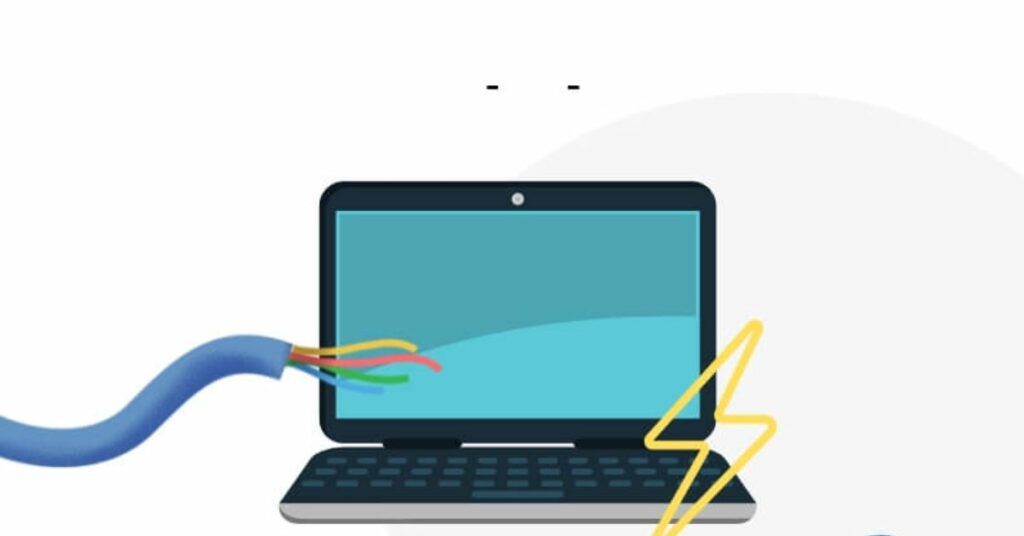
How To Fix It: The best way to diagnose this issue is to check if there’s any kind of sound and spark or irregular noise when you turn on the laptop. Otherwise, take your laptop to a professional technician who can analyze the issue by using the proper tool.
6. Faulty Power Button:
It took me a while to know with my previous laptop that I had no problem with a dead battery or AC power adapter. The power button of my laptop was something causing trouble as it automatically turned on and even put my laptop into sleep mode.

If your laptop’s power button mechanism isn’t working well, chances are they might be shorting out and even sticking to the chassis.
How To Fix It: It would be great if you blew some compressed air on the power button sides so that there wouldn’t be any debris stuck within the button. In case, this won’t work and your gateway laptop keeps shutting down, try replacing it
7. Damaged Internal Component:
A damaged internal component is one of the most expensive possible reason for your gateway laptops keeps shutting down.

In some events, your motherboard might not be working properly, or a dead CPU can cause malfunctioning. However, a loose / damaged wire may also be a reason your laptop won’t turn on.
How To Fix It: Despite having multiple possibilities, turn on your laptop and observe if there are any burnt marks or any smell of smoke. On the other hand, a dead RAM stick might be causing interruption.
If you think that an internal component is damaged, I would recommend calling a professional help just in case things don’t get any worse.
8. Computer Virus:
If you have examined every possible reason and still couldn’t determine what’s the problem. Then there’s something that you need to know.

If you are a gamer or a normal laptop user like me who downloads files from unsafe websites and doesn’t care about that, then it’s quite possible you may have a virus on your laptop.
In such case, try to install or even buy a paid antivirus and keep a backup of your data in case you lose your hardware!
Bottom Line:
In the world of technology, unexpected laptop shutdowns can be a real headache. But armed with the knowledge we’ve shared, you’re better equipped to tackle this issue head-on. From dead batteries to sneaky viruses, we’ve covered the eight most common culprits behind Gateway laptop shutdowns.
Remember, troubleshooting these problems can often be a DIY endeavor, saving you time and money. Whether it’s replacing a battery or cleaning out dusty internals, some solutions are within your reach.
However, for more complex issues like damaged internal components or mysterious electrical shorts, don’t hesitate to seek professional help. The key takeaway here is that laptop issues, no matter how vexing, can usually be resolved with the right guidance and a bit of patience.
So, the next time your Gateway laptop keeps shutting down and decides to play games with your productivity, you’ll be well-prepared to diagnose and fix the problem.